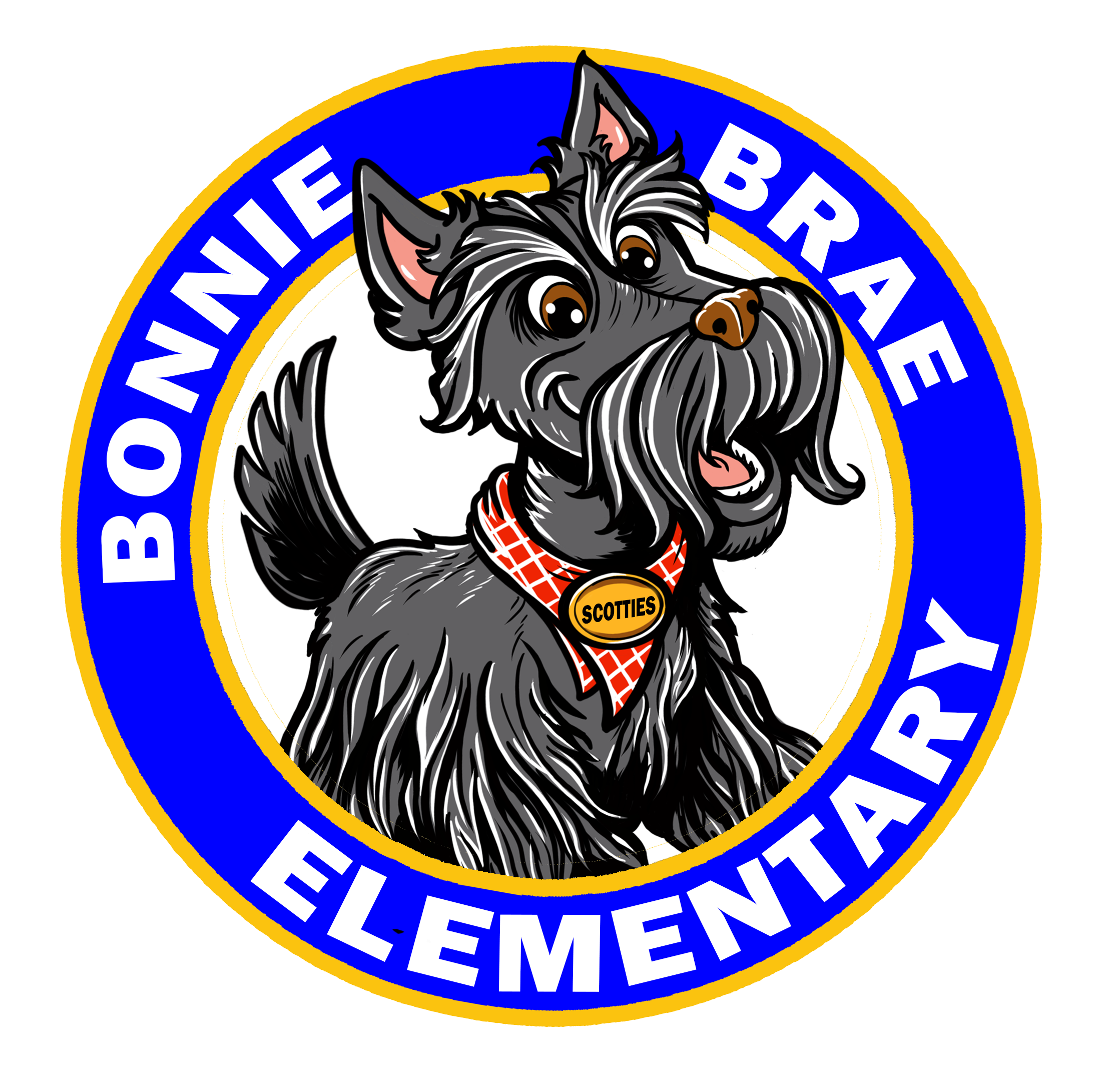Laptop/Program Security and Content Filtering
Internet Content Filtering
Your child’s FCPS-issued device has internet filters installed that will limit access to inappropriate content whether they are using the school internet connection or they're at home. While this content filtering will limit access to many sites, we don’t have the ability or legal authority to actively monitor what content that your students access on approved websites like YouTube. Further information on our internet content filtering in FCPS can be found on their website: Internet Content Filtering.
It remains important for parents to monitor device use at home. Common Sense Media has a great guide to helping you be proactive at home: Tips & Tricks.
Blocking Sites & Parental Controls
Unfortunately, we are not able to block YouTube or other potentially distracting sites from student laptops. For YouTube specifically, teachers also use that platform for educational purposes, so there is a need to leave it accessible. Websites that offer games or videos are not explicitly prohibited according to FCPS’ Internet Content Filtering policy or federal law. The content filters are primarily in place to protect children from explicit or dangerous content (primarily pornography, drugs and alcohol, violence, and hate-speech/intolerance).
You may be able to set up parental controls through your internet service provider (ISP) or network router. There are many differences between providers and individual routers, so the school would be unable to support that. Your ISP would be a good place to start. Restricting content in this way should still allow your student to view YouTube videos if they are embedded inside of something else like Google Slides, Sites, Blackboard, or EdPuzzle.
Further information on our internet content filtering in FCPS can be found at the links below: