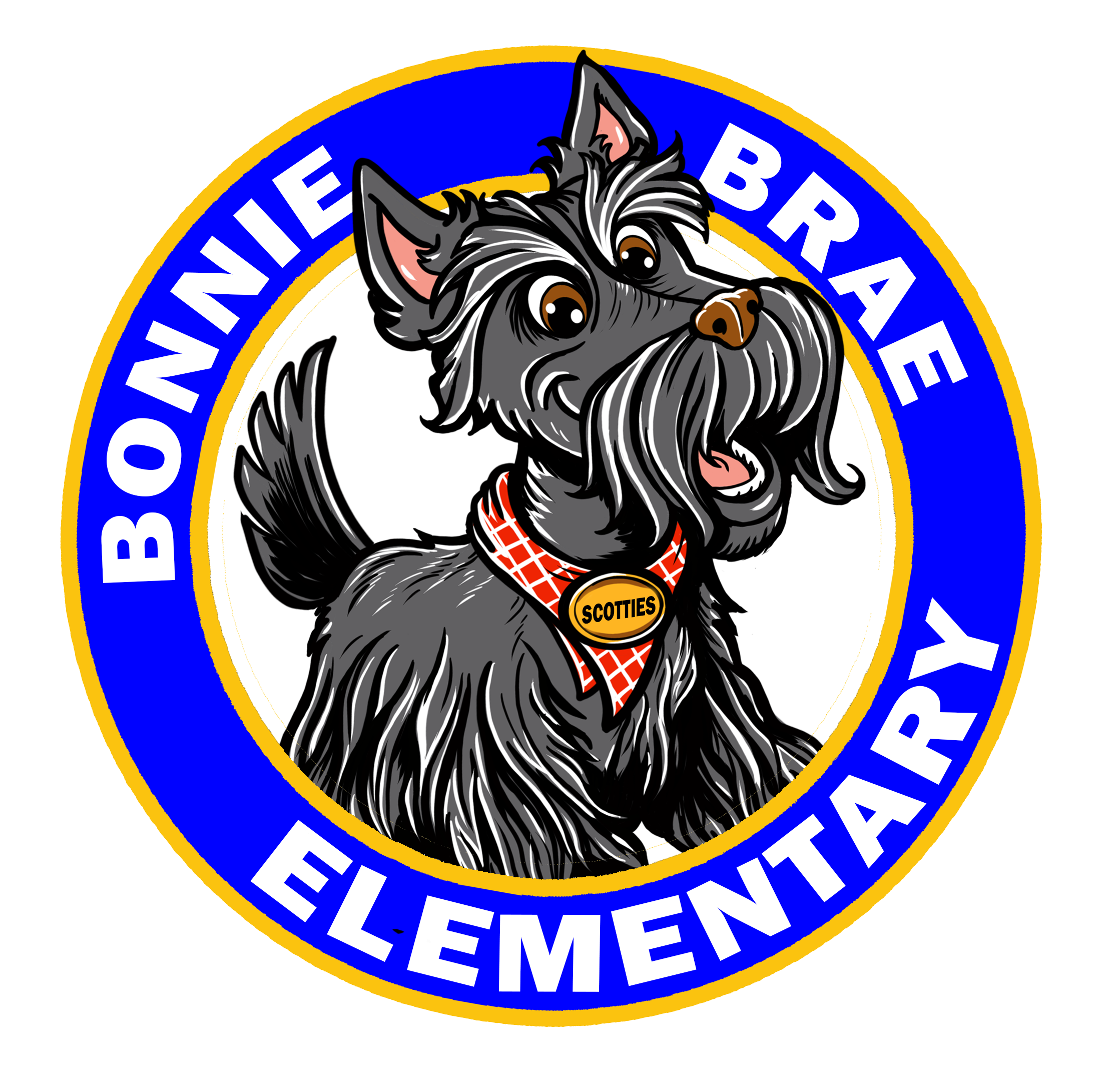Virtual Instruction Plan
Virtual Instruction Overview, Class Information, Schedules, and Technology Support.
Virtual Instruction Plan
What to Expect on a Virtual Learning Inclement Weather Day
Virtual learning will be synchronous or live, teacher-led instruction. However, teachers may prepare emergency asynchronous lessons that can be used if they have issues connecting due to power or other unforeseen circumstances.
The Inclement Weather Virtual Learning Day Schedule will be utilized.
- ALL Elementary Schools will begin at 10:30 a.m.
- All instruction will take place through Schoology/Zoom.
- Students and staff are all expected to take laptops home with them to prepare for snow and quarantine instructions (kindergarten will begin taking home devices on Fridays).
- Tech Support for Families page
- On snow days, students should begin logging in at 10:15 AM to allow time to familiarize themselves prior to morning meeting. Student attendance will be taken.
- All Bonnie Brae students & staff will have a midday break for lunch, physical activity, and a break from screen time from 12:15PM-1:15PM
- Students will access classroom instruction in their classroom Schoology/Zoom link for both Homeroom and Specialist Courses.
- Academic blocks will begin with synchronous instruction, then teachers may assign students asynchronous work either on or away from their computers that relate to the content.
- Specific specials schedules with Zoom information will be provided the day of any virtual snow day (specials schedules will be specific to the day of the week)
- Preschool teachers will contact their parents and determine an age-appropriate schedule/day for their young learners
How Students Should Prepare for Inclement Weather and Virtual Learning
- Students should take their device and charger home in preparation for an inclement weather day and be sure the device is charged ahead of the start of the school day. If your child is currently isolating or quarantining and needs to pick up a device from the school to engage in virtual learning, please contact your school directly.
- Review the Student Technology Readiness Checklist with your child and complete all the at-home readiness steps.
- Read any messages from your school or teacher to know what to expect.
Virtual Learning Schedules
When Specials is noted in the schedule, the classroom teacher will let the students know what Specials class their students are attending that day.
View the Modified Virtual Instruction Schedule One-pager for Inclement Weather or click on the dropdowns below to view and learn more about student schedules.
ECCB
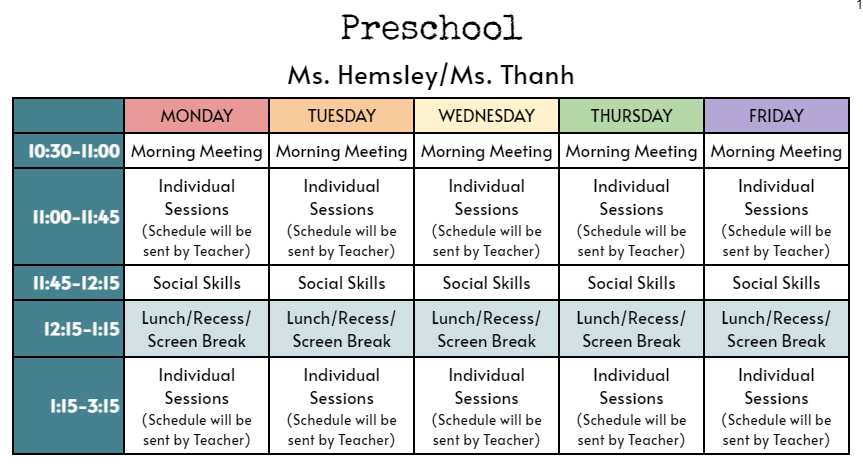
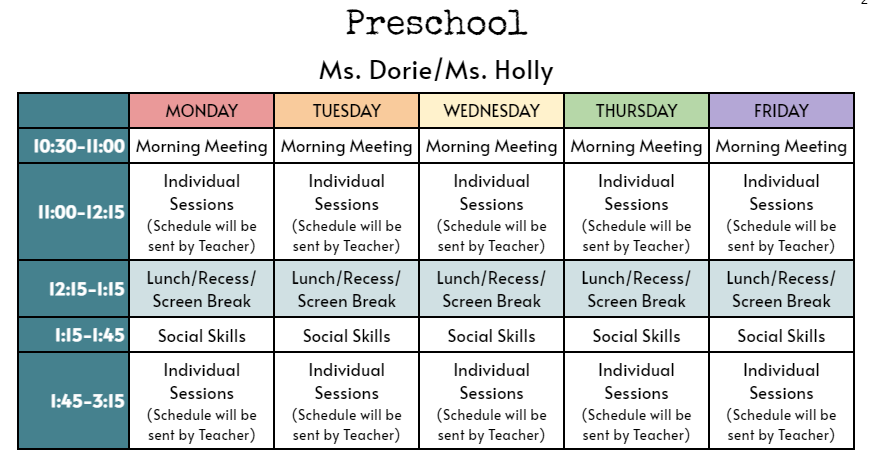
PAC
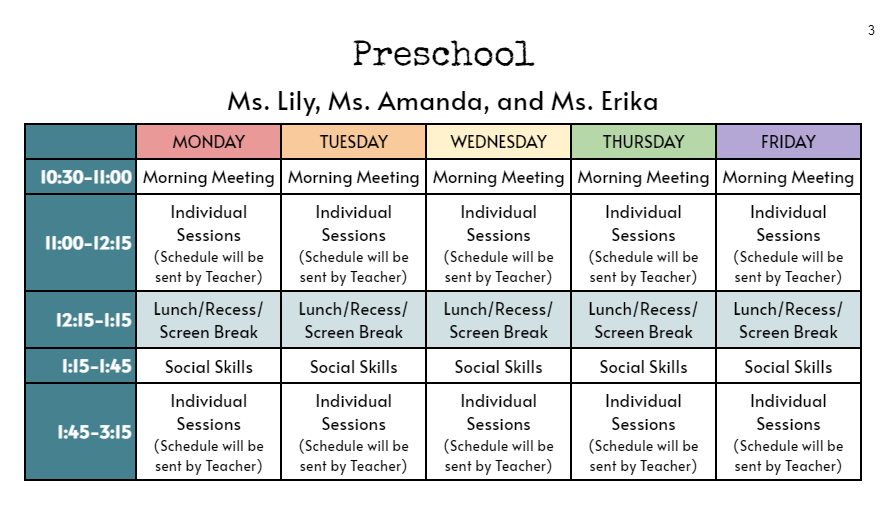
PreK
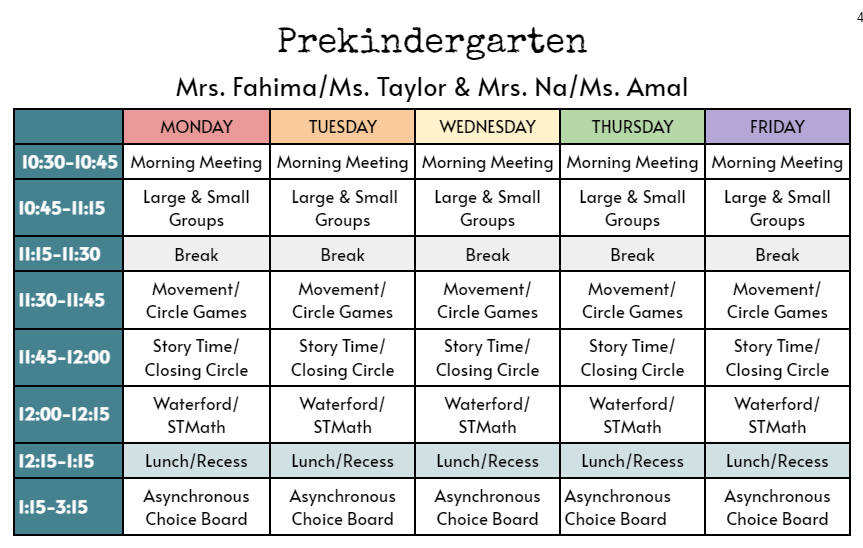
EA
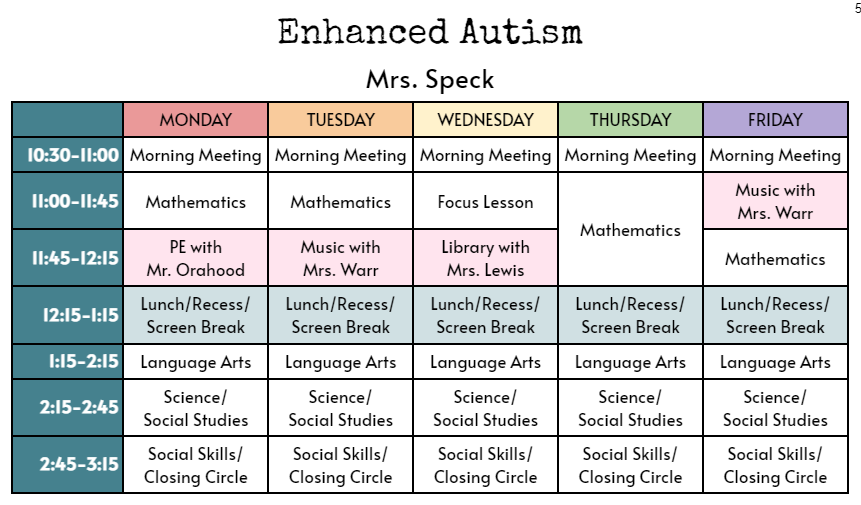
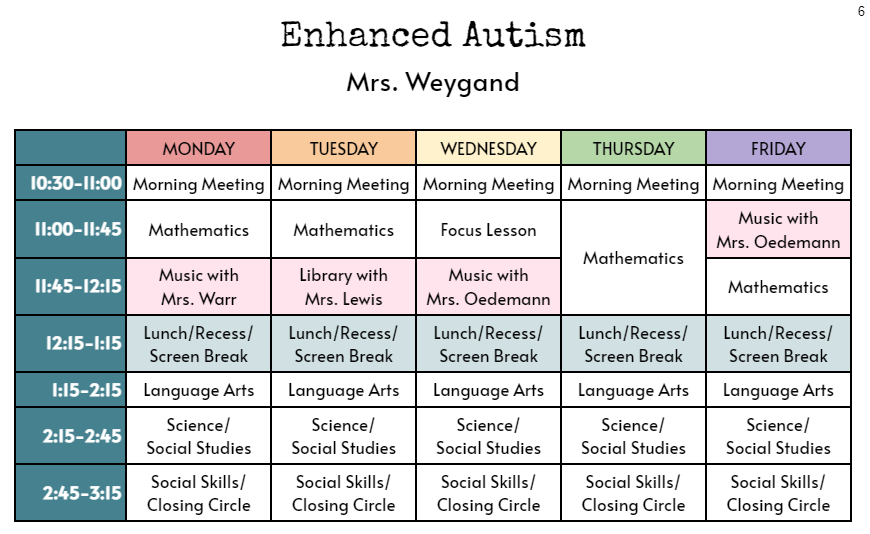
Kindergarten
Virtual Instructional Schedule
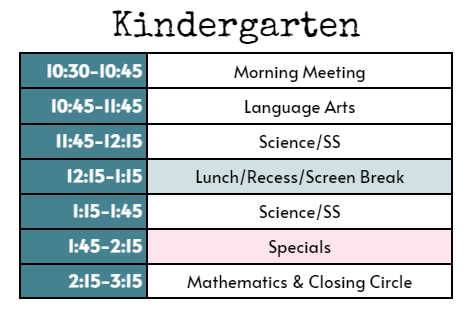
Virtual Specials Schedule
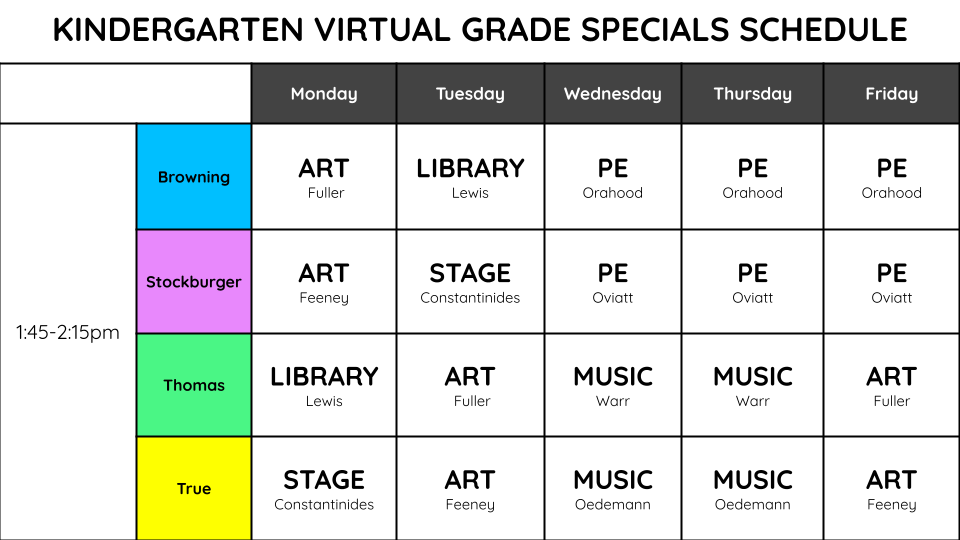
Grade 1
Virtual Instructional Schedule
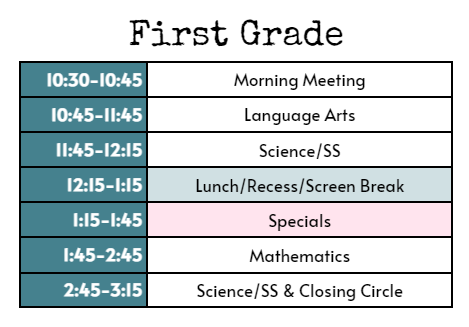
Virtual Specials Schedule
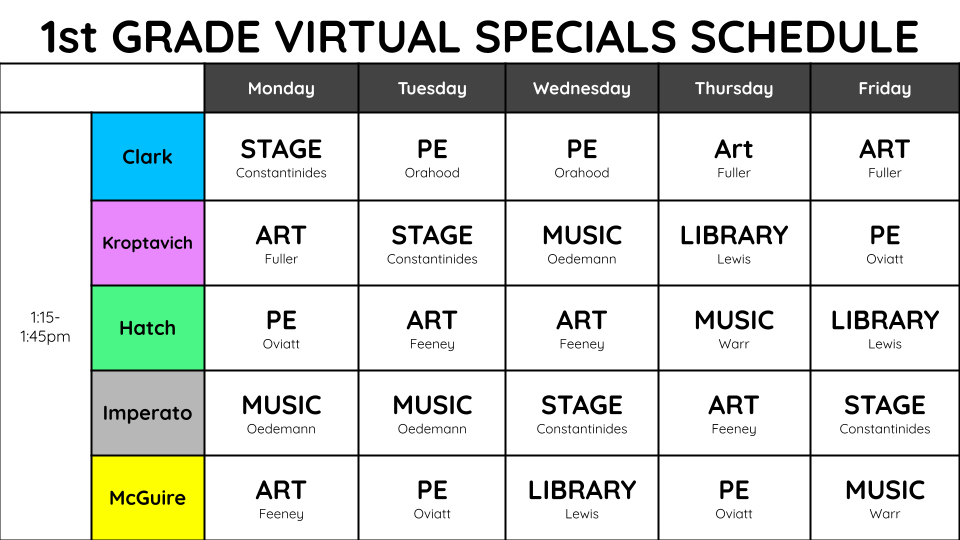
Grade 2
Virtual Instructional Schedule
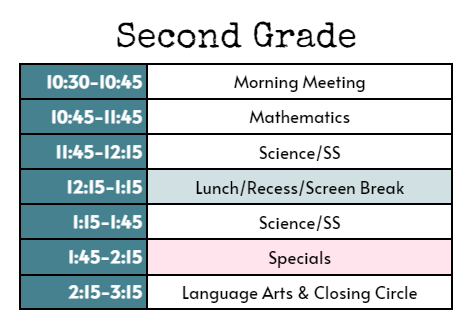
Virtual Specials Schedule
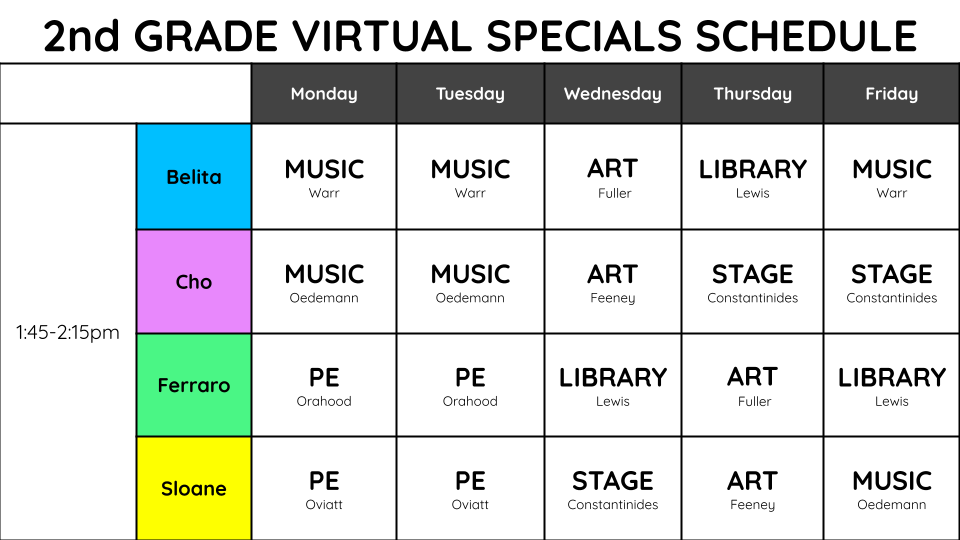
Grade 3
Virtual Instructional Schedule
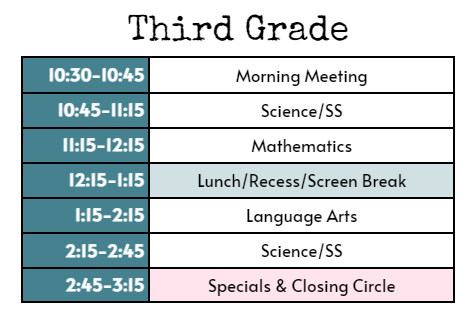
Virtual Specials Schedule
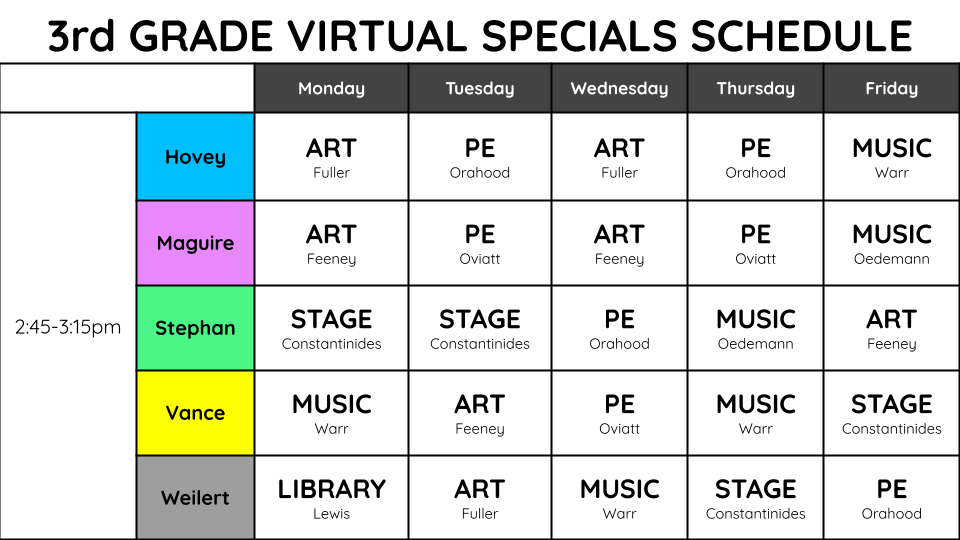
Grade 4
Virtual Instructional Schedule
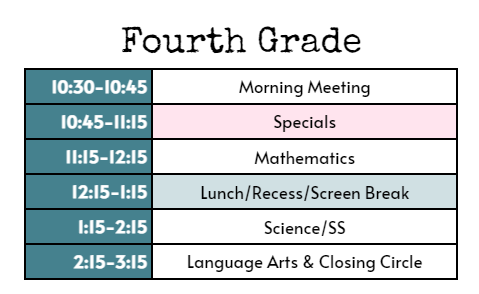
Virtual Specials Schedule
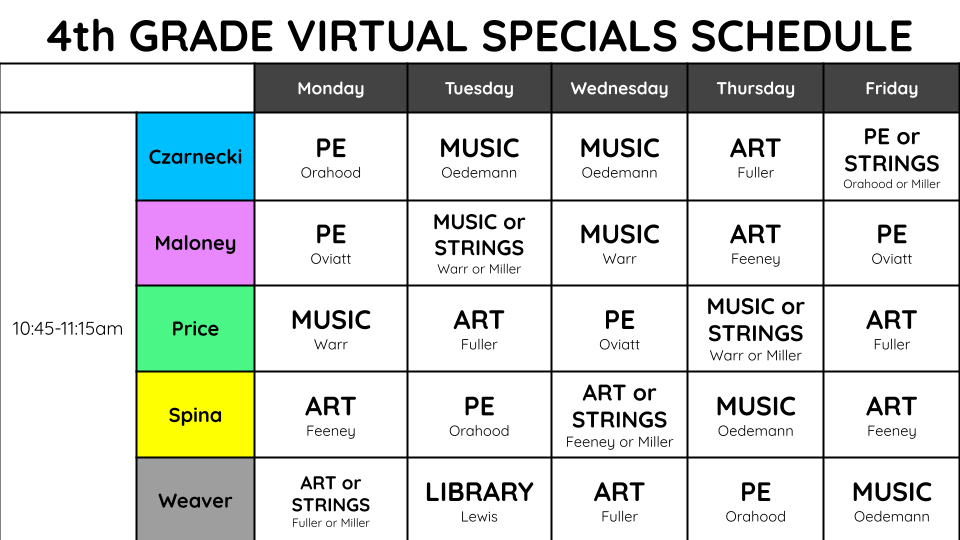
Grade 5
Virtual Instructional Schedule
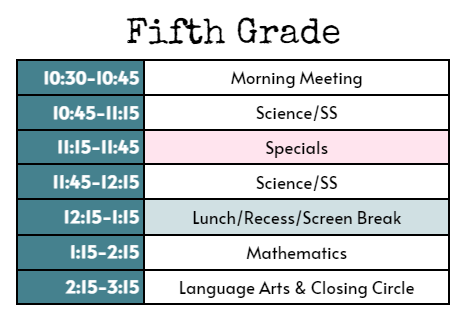
Virtual Specials Schedule
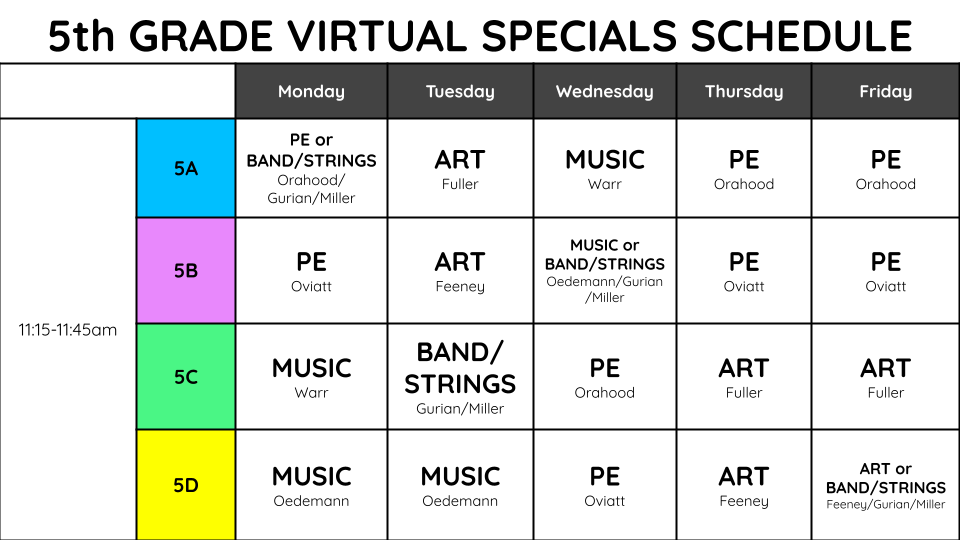
Virtual Choir Schedule
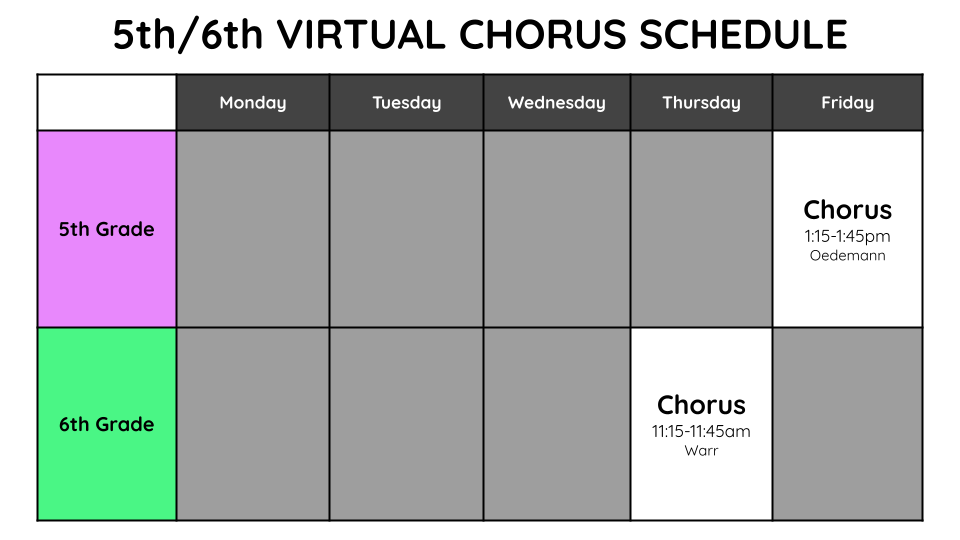
Grade 6
Virtual Instructional Schedule
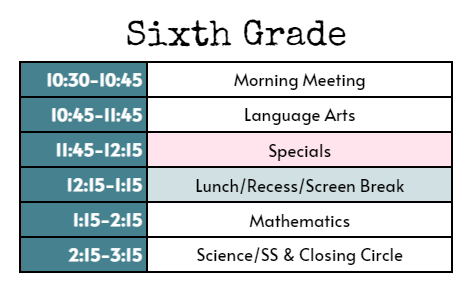
Virtual Specials Schedule
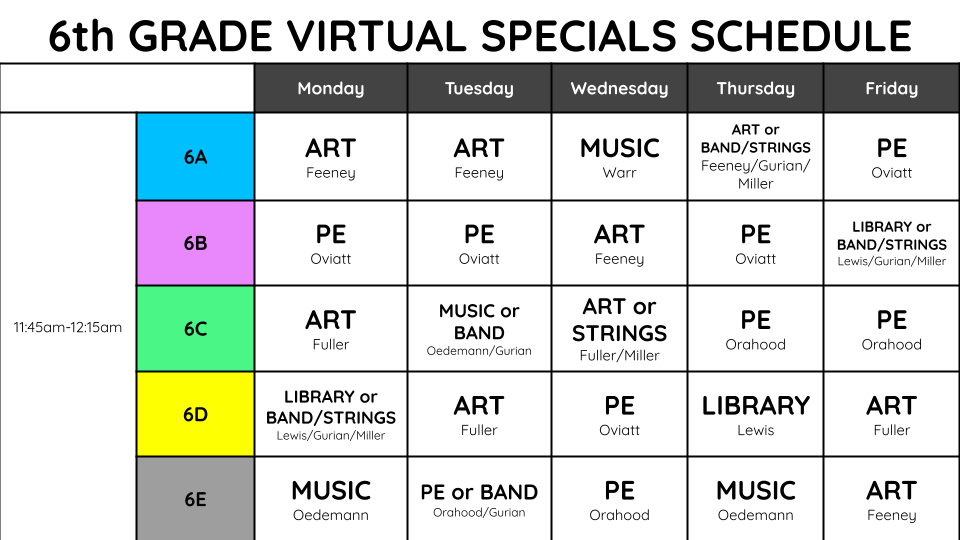
Virtual Choir Schedule
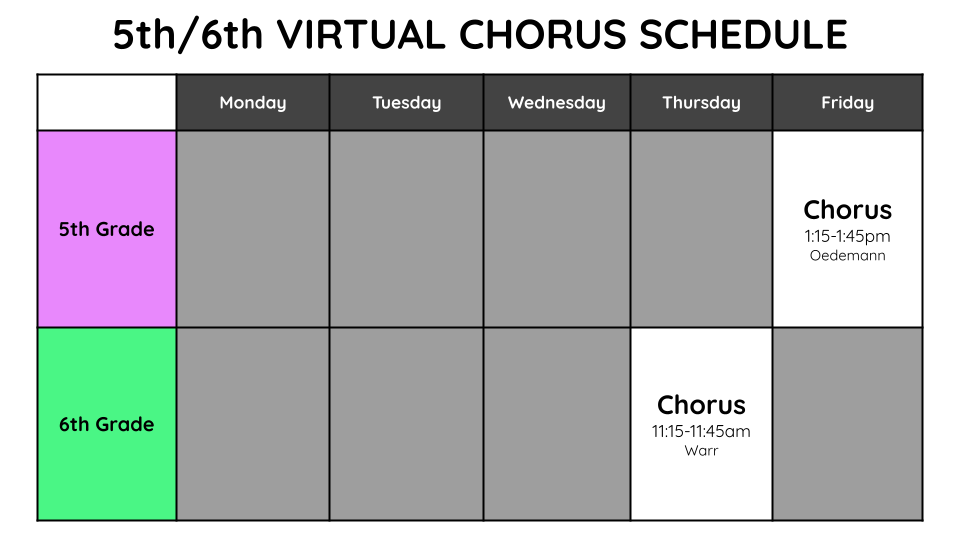
Accessing Virtual Classrooms
- All virtual instruction will occur using Schoology- https://lms.fcps.edu/
- Students will use their FCPS Credentials to login
- Username= Student ID
- Password= unique to student
- If username/password is unknown, please reach out to your classroom teacher to provide you with this information
- Students will use their FCPS Credentials to login
- Students in K-4 will join classroom teachers for live synchronous instruction from the Homeroom and Specialist Courses located under "Courses"
- Students in Grades 5 will join classroom teachers for live synchronous instruction from the Homeroom Course, Math Course, and Specialist Course located under "Courses"
- Students in Grades 6 will join classroom teachers for live synchronous instruction from the Homeroom Course, Math Course, Science Course, Social Studies Course, and Language Arts Course and Specialist Course located under "Courses"
- Within the course navigation panel, students will click on Zoom during their scheduled synchronous instruction times
- Directions for accessing Zoom via Schoology are available under the "Zoom Tips for Students" heading
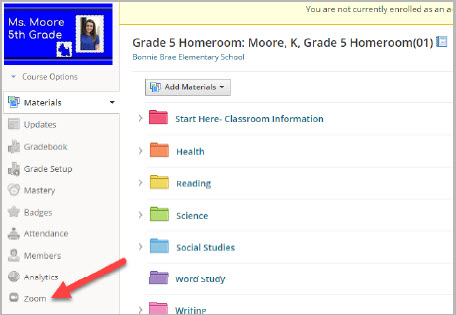
Technology Support
- Bonnie Brae ES Technology Support will be available beginning at 9:45-11:00 am each morning via Zoom (link coming soon) by our Tech Team if you need help accessing the virtual classrooms. Please contact your teacher if you need additional support after 11 AM.
-
Internet Connectivity- MiFi Devices- If you do not have internet service at home, you may request a MiFi device for your student. The MiFi will allow your child to connect the FCPS laptop to the internet for learning. The MiFi is filtered to block harmful or inappropriate websites. If you do not have internet access in your home, you may request a MiFi by contacting the BBES Tech Team.